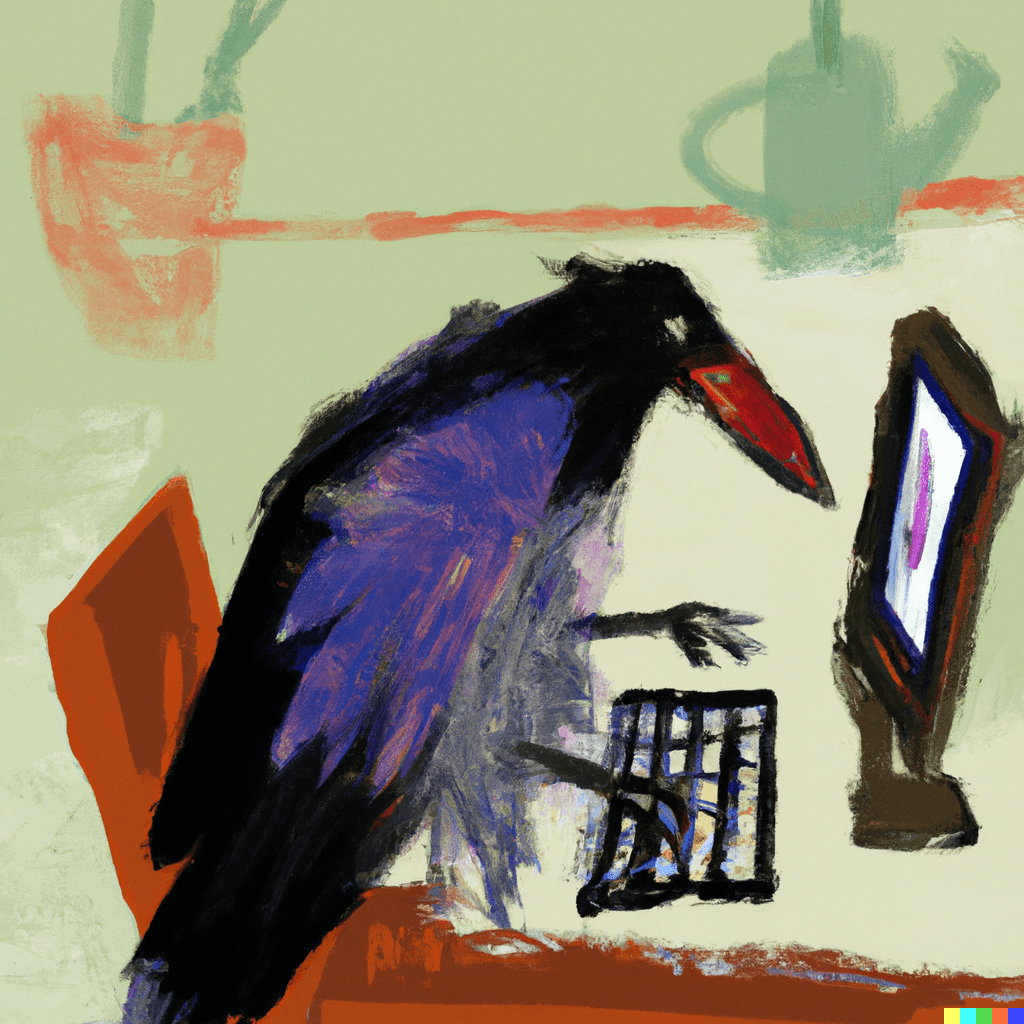Uptime Monitoring: An Essential for Small Businesses
In this digital age, having a reliable website is non-negotiable, especially for small businesses. But how do you ensure your website is always available to your customers? This is where uptime monitoring comes in.
Understanding Uptime Monitoring
Uptime monitoring, as the name suggests, is the process of tracking and measuring the uptime or availability of a website or online service. This is crucial because the more your website is available to visitors, the more opportunities you have to engage and convert them into customers.
Importance of Uptime Monitoring
Uptime monitoring ensures that you are the first to know when your website is down, giving you the chance to fix the issue before it affects your customers. It also provides valuable data on your website’s performance, helping you make informed decisions to improve its reliability.
What is Pingdom?
Pingdom is a leading tool in the realm of uptime monitoring. It offers a comprehensive suite of website performance management services, including uptime, page speed, and transaction monitoring.
Features of Pingdom
Pingdom offers real-time monitoring, email and SMS alerts for downtime, detailed reporting, and even an application performance management solution.
How Pingdom Works
Pingdom operates by sending requests to your website at regular intervals. If it doesn’t get a response, or the response is slower than expected, it triggers an alert, letting you know something is amiss.
Why Pingdom for Small Business Website Care Plans
If you’re a small business owner, using Pingdom for your website care plan can offer several advantages.
The Importance of Real-time Monitoring
With Pingdom, you get real-time monitoring. This means you’ll always have an accurate picture of your website’s availability.
Accessibility & Easy-to-Use
Pingdom’s user-friendly interface makes it easy for anyone to set up and manage, even without technical know-how.
The Power of Advanced Analytics
With its detailed reporting features, Pingdom helps you to identify trends and detect potential issues before they escalate into serious problems.
Competitive Pricing for Small Businesses
Pingdom’s pricing model is flexible, making it an affordable choice for small businesses with varying needs.
Setting Up Pingdom for Your Website
If you’re wondering how to get started with Pingdom, don’t fret.
Step by Step Guide to Setting Up Pingdom
Setting up Pingdom is quite straightforward. You simply need to sign up, add your website to the dashboard, and configure the monitoring settings to your liking.
Making the Most of Pingdom
To truly benefit from Pingdom, it’s important to fully leverage its features.
Leveraging Alerts & Reports
Utilize Pingdom’s alert system to keep you informed about your website’s status and use its reports to analyze your website’s performance over time.
Understanding Downtime & Its Impact
Downtime can cost your business in terms of lost revenue and damaged reputation. By using Pingdom, you can minimize downtime and keep your business running smoothly.
Improving Business Operations with Uptime Monitoring
With uptime monitoring, you can improve your website’s performance, enhance user experience, and ultimately boost your business operations.
Conclusion
Whether you’re running an e-commerce store or a blog, uptime monitoring is vital to ensure your website’s availability and performance. And when it comes to reliable and affordable uptime monitoring, Pingdom proves to be a worthy choice for small businesses.
FAQs
1. Why is uptime monitoring important for my small business?
Uptime monitoring is crucial to ensure your website is always accessible to your customers, helping you avoid lost sales and maintain a positive brand image.
2. What is Pingdom?
Pingdom is a popular tool for website performance management, offering services like uptime, page speed, and transaction monitoring.
3. How does Pingdom’s real-time monitoring work?
Pingdom regularly sends requests to your website. If it doesn’t get a response or if the response is slow, it triggers an alert, informing you of the issue.
4. Is Pingdom easy to use for someone without technical knowledge?
Yes, Pingdom has a user-friendly interface that makes it easy for anyone to set up and manage.
5. How does Pingdom help improve my website’s performance?
Pingdom provides detailed reports that help you identify trends and potential issues, enabling you to make necessary improvements to your website’s performance.